Description
Get behind the wheels of 5 stunning drift cars and show how you drift through the asphalt in this awesome 3D Car racing game. Complete up to 20 challenging races in RACING and DRIFT game modes. Customize your car with cool colors and ride in style through the detailed racing maps. Make long and sustained drifts with the arcade drift physics of the game. Go against the toughest racing talent in the city and show your racing skills by beating all the Tough AI opponents of the city. Are you ready to show your racing skills? Prove yourself with Burnout Extreme Drift 2!

Our Take On The Game!
Burnout Extreme Drift 2 is a great arcade-style drift racing game. The graphics are fantastic and the UI is very polished. All 5 cars look pretty decent, however, the drifting is unrealistic as it feels like you’re driving on ice. Although the drifting is very controllable still it is very hard to make a clean lap without any crashes or bumps during the races. Thankfully the tracks are quite wide and give you plenty of room to make some cool drifts across the whole track.
If you’re looking for a more advanced drifting experience then you should check out Burnout Drift 2: HillTop, It has better graphics and a bigger car collection. The drifting in this game is much more realistic and dramatic visually. There’s also a cool first-person driving for all the cars in this game which is not part of the Burnout Extreme Drift 2.
If driving Lamborghinis across the streets of Miami sounds interesting to you then check out Miami Super Drive on LamboCars.com! The graphics of this game are very vibrant and clearly look like GTA Vice City. The driving physics are not as realistic as we see in Burnout Drift 2, however, the best part about this game is the quality of the 3D car models and it is impeccable.
How to play and get started with Burnout Extreme Drift 2?
Controls
- Arrow Keys/ W, A, S, D: Drive/Steer/ Brake
- Ctrl: Nitro
- Spacebar: HandBrake
Objective
This game is a level-based racing game, there are up to 20 races for you to complete in RACING and DRIFT modes. You can unlock the next race by finishing the current race and reaching the finish line.
- DRIFT MODE: Make the highest drift score before the timer goes up or you finish all the laps.
- RACING MODE: Beat your rival opponent in stunning race courses and go head to head with a single racer and beat’em all one by one.
NOTE: We recommend using Nitro only in RACING mode when you’re driving on straight roads to get ahead of the AI opponent.
Starting The Game!
- Click on the ’PLAY’ button in yellow located at the BOTTOM RIGHT of the screen. (marked by red arrow)

- Click on the ’PLAY’ button in yellow again to proceed to thecar selection located at the BOTTOM RIGHT of the screen. (marked by red arrow)
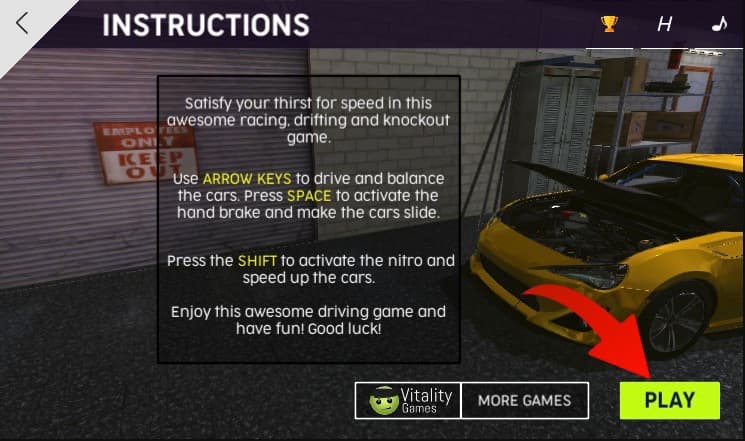
Car Selection
- Browse through all the cars with the white arrows located at the right and left of the screen. (marked by blue arrows)
- Click on the ’SELECT’ on the BOTTOM RIGHT to select the car.

- You can buy the car by clicking the ’BUY’ button in yellow located at the BOTTOM LEFT of the screen. (marked by red arrow)

Car Color Paint
- In the CAR SELECTION screen, click on the ’PAINT’ button in white located at the TOP RIGHT of the screen. (marked by red arrow)

- You can select the color of your car by dragging the yellow cursor on the RGB hue square. (marked by red arrow) You can also select the intensity of your selected color by dragging the cursor on top of the hue square. (marked by the blue arrow)
- Click on the ’BUY’ button in yellow located at the BOTTOM LEFT of the screen to buy the selected color. (marked by green arrow)
- Click on the ’NEXT’ button to move forward to mode selection.

Game Mode Selection
- Choose what game mode you’d like to do RACING or DRIFT by clicking on one of the image buttons. (marked by red arrows)
- Clicking on either of the buttons will load the level selection screen.

Level Selection
- The working of level selection is the same for both of the game modes. For this example, we will proceed with the RACING section.
- Browse through all the levels with the white arrows located at the right and left of the screen. (marked by blue arrows)
- Click on the ’PLAY’ button in white located at the BOTTOM RIGHT to play the current unlocked level. (marked by red arrow) You can also play any level by clicking on any of the unlocked levels that do not have a locked image on TOP LEFT. (marked by green arrows)

That’s all there is to it, you’re all set to trail through the asphalt roads.
FAQs
Is there any difference between the cars?
Yes, all the cars have ascending values of speed and brake pressure. The costlier the car is, the higher the values are.
What is the fastest car in the game?
The fastest car in the game is the Toyota Supra.
Which is the best drift game on the web?
The best drift game on the web is Drift Hunters on LamboCars.com. It has an insane 26-car collection for you to unlock and the best-drifting physics on the web. The game also has a huge map collection of 10 drift maps.
Where can I find the best car games on the web?
You can check out our Ultimate Online Car Games List to find the best car games you can play online. We play these games ourselves and handpick them across the web portals. You can check out this list every week because we are constantly updating it with more best car games to play.
Who made Burnout Extreme Drift 2?
This game is developed by VitalityGames. Check out their hit game Cartoon Mini Racing on LamboCars.com.
Are there any upgrades available in this game?
No, there are no upgrades available for any car in the game.
How to save progress in this game?
The game data is saved in the browser cache. Make sure you don’t delete your browser cache or data. Otherwise, You can lose all your game progress.
Gameplay
Screenshots







