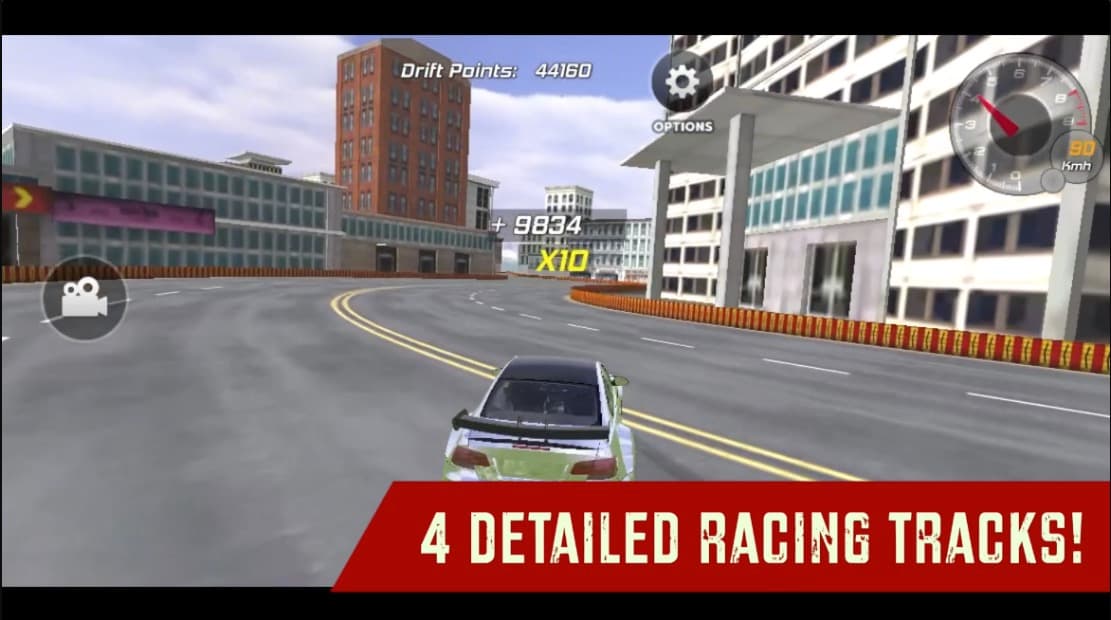Description
Get behind the wheels of 5 legendary drift cars and screech those wheels on the asphalt of 4 detailed circuit racing tracks in this 3D Car Drift Racing game. Customize your drift ride with the cool car body and wheel rim color combinations. Apply 3 essential upgrades to your car and get the most out of it. Make the highest drift score as you turn sideways with the realistic driving physics of this game. Prove yourself as a competitive drift racer as you compete in EASY DRIFT and TIMER DRIFT game modes. Remember the more you score, the more reward you will get in this game. Use NITRO to get a speed up through the racing tracks. Are you ready to conquer the streets and become the best drift racer? Prove yourself with Mad Town Drifting!

Our Take On The Game!
Mad Town Drifting is a decent drift game, it has good graphics, however, sometimes the cars look too bright in the menu scene. All the cars are quite realistic and the drifting physics of this game are quite easy to master. All the tracks are long and fun to drive around, however, these tracks will take money to unlock. There is a decent number of upgrade options for the cars. You can easily afford all the cars in the game if you manage to master the driving physics.
NOTE: We recommend you wait for the game to save your current drifting points for the session before you reach the finish line because the game only rewards on TOTAL DRIFT POINTS and not CURRENT DRIFT POINTS.
Looking to drift in a more graphically advanced game then check out Burnout Drift 2: Hilltop. It features console-quality graphics and stunning reflections that are missing in Mad Town Drifting. The driving physics are pretty much the same in both the games however, the cars are much more detailed in Burnout Drift 2. The best part about this game is the 3 stunning mountain tracks you will drift on, and they are unlocked for you from the first load of the game.
How to play and get started with Mad Town Drifting?
Controls
- Arrow Keys/WASD: Drift/Steer
- C: Change Camera
- Space: Handbrake
- F: Nitro
Objective
Mad Town Drifting is a drift simulation game with 4 tracks for you to conquer. There 2 game modes for you to compete in this game. However, the objective is to make the highest amount of drift points before the timer goes up or you reach the finish line. Here’s what you can expect from the 2 game modes in this game.
- EASY DRIFT: You only have a single lap to make the highest drift points in this game. The best part is that this game mode is not time-bound.
- TIMER DRIFT: Make the highest drift score you can make before the CountDown timer goes up. This game mode is TIME BOUND, however, there are no target scores to reach.
NOTE: If you feel your car is slow then use nitro to speed it up during the race session. We recommend you let your CURRENT DRIFT POINTS save before you drive through the finish line or see the timer go up.
Starting The Game!
This game starts you off with 10,000 coins in your account. In order to continue, you have to buy the default green Toyota GT86 for 5,000 coins.
- Click on the ’BUY’ button at the BOTTOM CENTER of the screen to buy the GREEN GT86. (marked by red arrow)

- Click on the ’YES’ button in the prompt panel to buy the car. (marked by red arrow)

- This will allow you to play through the levels with your first default car.
Car Selection
- You can browse through all the cars in the game with the white arrows in the black circle located at the RIGHT and LEFT of the screen. (marked by blue arrows)
- You can click on the ’BUY’ button located at the BOTTOM CENTER to buy the car. (marked by red arrow)

- Click on the ’YES’ button in the prompt panel to buy the car. (marked by red arrow)
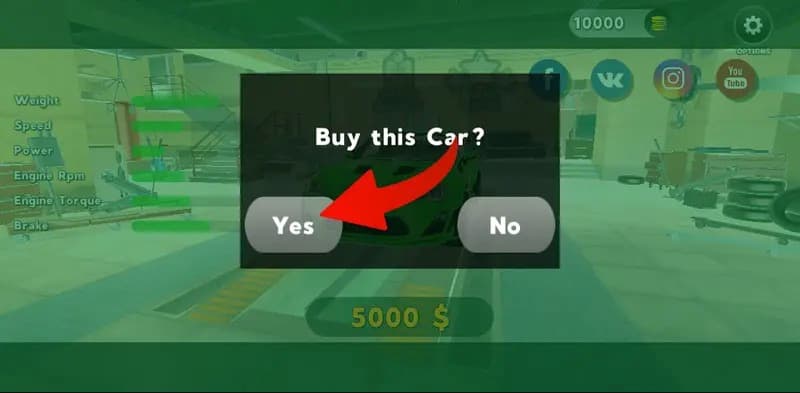
- When you’ve decided on a car you’d like to drive in the session, click on the ’NEXT’ button located at the BOTTOM RIGHT of the screen to proceed to mode selection. (marked by red arrow)
Mode Selection
- Click on either the EASY DRIFT or TIMER DRIFT buttons located at the CENTER of the screen. (marked by blue arrows)
- The select game mode will show a green tick at the BOTTOM of the mode button (marked by a green arrow)
- Click on the ’NEXT’ button located at the BOTTOM RIGHT of the screen to proceed to the Map Selection screen. (marked by red arrow)
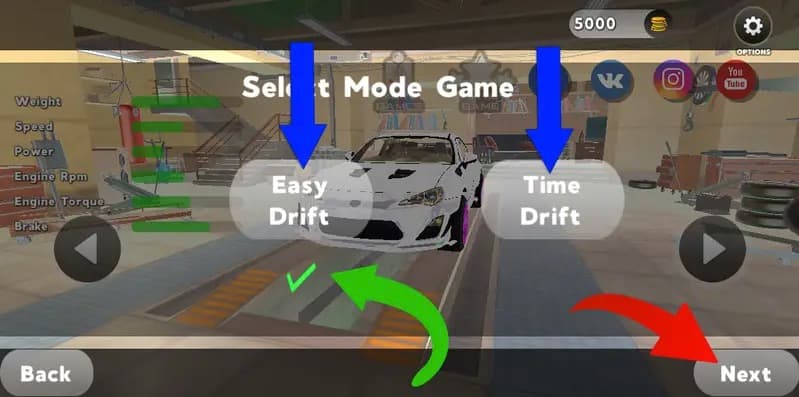
- The map selection screen is the same for both EASY DRIFT and TIMER DRIFT game modes.
Map Selection
- You can browse through all the maps in the game with the white arrows in the black circle located at the RIGHT and LEFT of the screen. (marked by blue arrows)
- You can click on the ’BUY’ button located at the BOTTOM CENTER to buy the track. (marked by red arrow)

- Click on the ’YES’ button in the buy prompt to confirm the purchase of the track. (marked by red arrow)

- When you’ve decided on a track you’d like to drive in the session, click on the ’START’ button located at the BOTTOM RIGHT of the screen to start the session. (marked by red arrow)

That’s all there is to it! You’re all set to skid those wheels through the streets of the city and make the highest score.
How to customize your car in this game?
This game offers 2 ways to customize your car in the game. Just like Drift Hunters 2, all the customization is offered for FREE in this game. Let’s see how you can access the customization options:
- In the CAR SELECTION panel, Click on the ’CUSTOMIZE’ button located at the BOTTOM CENTER of the screen to access the customization screen. (marked by red arrow)

Car Body Paint
- In the CUSTOMIZATION panel, click on the ’COLOR BODY’ button located at the BOTTOM CENTER of the screen to access the body paint section. (marked by red arrow)

- All the colors are located at the BOTTOM LEFT of the screen. (marked by red arrow)
- Click on any of the color buttons to apply it to your car body. (marked by the blue arrow)

Wheel Rims Paint
- In the CUSTOMIZATION panel, click on the ’COLOR RIMS’ button located at the BOTTOM CENTER of the screen to access the wheel rims paint section. (marked by red arrow)

- All the colors are located at the BOTTOM LEFT of the screen. (marked by red arrow)
- Click on any of the color buttons to apply it to your car body. (marked by the blue arrow)

How to upgrade your cars in the game?
There are 4 upgrades available for you to apply to your car in this game. All the upgrades have ascending levels which will significantly improve the car’s behavior, however, these upgrades cost a lot as the level of the upgrade increases. Let’s see how you can access the upgrade section in this game:
- In the CUSTOMIZATION panel, click on the UPGRADE button located at the BOTTOM CENTER of the screen. (marked by red arrow)

- All the customization options are available at the BOTTOM LEFT of the screen. Click on any of the 4 upgrade buttons. The selected upgrade will have a green check at the bottom. (marked by the blue arrow)
- You can buy the upgrade by clicking on the ’UPGRADE’ button located at the TOP RIGHT of the screen. (marked by red arrow)

- Click on ’NEXT’ located at the BOTTOM RIGHT of the screen to proceed.
Here’s what these upgrades do:
- SPEED: This upgrade will increase the TOP SPEED of your car. It will help you reach faster speeds.
- BRAKES: This upgrade will make the car apply more pressure on the tires when you press the BRAKES button. It will help you make fewer crashes.
- ENGINE RPM: This upgrade will increase the power distributed to the wheels resulting in better and smoother drifts. It will help you make more sustainable drifts.
- ENGINE TORQUE: This upgrade will increase the overall strength of the car by increasing the engine horsepower resulting in a powerful pickup from the start.
FAQs
Is there any difference between the cars?
Yes, all the cars have differentiated car behavior with 6 values that significantly improve the car performance, however, it comes with a higher price tag.
Are there any Lamborghinis in Mad Town Drifting?
No, there are no Lamborghinis in Mad Town Drifting, however, if you’re looking to drift with a Lambo then check out Supercars Drift to drive stunning Lamborghini Huracan and Veneno through cool F1 racing tracks.
Are there upgrade and customization options for the cars?
Yes, Mad Town Drifting offers 2 customization and 4 upgrade options for the cars.
Are there any cheat codes for Mad Town Drifting?
We couldn’t find any relevant cheat codes for this game, however, the game reward system is extremely generous. Also, the pricing for all the cars and tracks is quite easy to achieve. If you master the driving physics of this game, which is not that hard. You’ll easily be able to unlock all the cars and tracks in this game, even with the default Toyota GT86.
Where can I find more awesome Drift Games?
You can check out our Ultimate Online Car Games List which features all of the best car games available on the web.
What is the fastest car in this game?
The fastest car in this game is the BMW M5 which you can buy for 25,000 coins.
Who made Mad Town Drifting?
Mad Town Drifting was developed by PacoGames. This is their first game on LamboCars.com
How to save game progress in this game?
The game data is saved in the browser cache. Make sure you don’t delete your browsing data or cache. Otherwise, You can lose all your game progress.
Gameplay
Screenshots